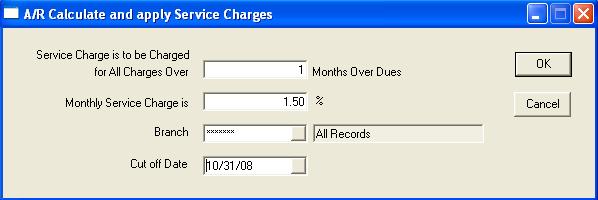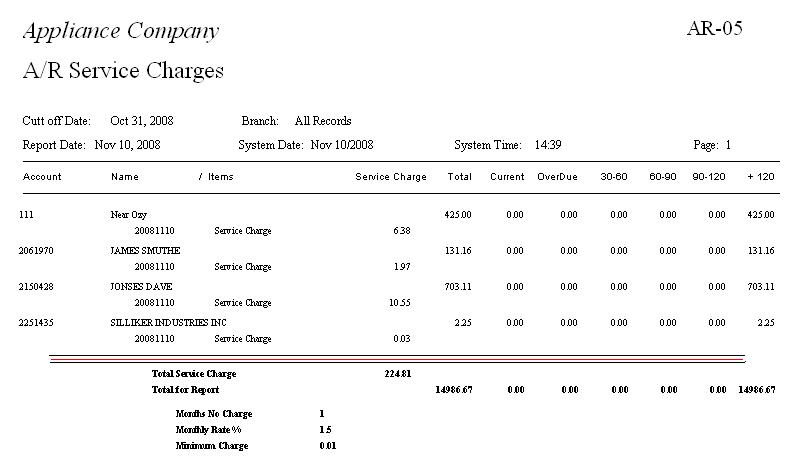AR Service Charges
If your company charges late payment service charges, then you need to run Service Charges from the AR menu as part of your Month End Procedures. The defaults for new customers and whether you charge Service Charges or not are set in Tools > System Maintenance > AR variables > Customer 1 tab. The default period and rates for Service Charges are setup in Tools > System Maintenance > AR variables > SVC Charges tab. In Customer Maintenance, on the credit tab, you can control whether the individual customer is charged a service charge or not. This is helpful for warranty companies of internal accounts which you do not want the system to start charging a service charge.
Service Charge is to be Charged for All Charges Over: This is the number of months overdue before you will charge a service charge. If an invoice is posted on October 1st and it is due 'Net 30' then it does not become overdue until the end of October. It then becomes 1 month overdue at the end of November.
Monthly Service Charge is: This is the percentage that will be charged. The percentage is connected to the minimum and maximum amounts entered into AR variables.
Branch: In a multi-branch operation, you could decide to run service charges separately for each branch.
Cut Off Date: This is typically the last day of the month. Service charges are usually run a couple days into the next month and you normally would cut off at month end.
Running this will produce a report and the AR Transactions to match that report. Service charges can be edited/deleted as needed through AR transactions prior to posting if needed. Individual customers can have the Bill Service Charges option checked or unchecked on the credit tab of Customer Maintenance. Service charges must be posted through AR Post Transactions after running the service charges program.